In this article we will create a simple flip card that can be used anywhere on the websites.
Creating a Flip card in HTML using CSS
Creating a REST API using Spring Boot and connecting to MySQL Database
In this article, we will make a simple Spring Boot project for Product management step by step in which we can create, update, delete and retrieve products. We will use MySQL to store the data.
Step 1: Open Spring initialize (https://start.spring.io/) and create a project by adding the following dependencies:
1. Spring Web
2. MySQL Driver
3. Spring Data JPA
After adding you can change the artifact (changed to ProductBackend) and group name(changed to com.product). After that click on generate, button and a zip file will be downloaded.
Step 2: Extract the zip file and import the project into the IDE (I am using Eclipse IDE).
Step 3: After importing the project, create 4 packages in "com.product.ProductBackend" as shown:
spring.datasource.name=ProductBackend
spring.datasource.url=jdbc:mysql://localhost:3306/ProductBackend
spring.datasource.username=root
spring.datasource.password=Enter your password here
spring.datasource.driver-class-name=com.mysql.cj.jdbc.Driver
spring.jpa.hibernate.ddl-auto=update
spring.jpa.properties.hibernate.dialect=org.hibernate.dialect.MySQL55Dialect
spring.jpa.show-sql=true
package com.product.ProductBackend.model;
import javax.persistence.Entity;
import javax.persistence.GeneratedValue;
import javax.persistence.GenerationType;
import javax.persistence.Id;
import javax.persistence.Table;
@Entity
@Table(name = "Product")
public class Product {
@Id
@GeneratedValue(strategy = GenerationType.AUTO)
private int id;
private String name;
private int quantity;
private double price;
public Product() {
super();
}
public Product(int id, String name, int quantity, double price) {
super();
this.id = id;
this.name = name;
this.quantity = quantity;
this.price = price;
}
public int getId() {
return id;
}
public void setId(int id) {
this.id = id;
}
public String getName() {
return name;
}
public void setName(String name) {
this.name = name;
}
public int getQuantity() {
return quantity;
}
public void setQuantity(int quantity) {
this.quantity = quantity;
}
public double getPrice() {
return price;
}
public void setPrice(double price) {
this.price = price;
}
}
package com.product.ProductBackend.repository;
import java.util.Optional;
import org.springframework.data.jpa.repository.JpaRepository;
import com.product.ProductBackend.model.Product;
public interface ProductRepository extends JpaRepository<Product, Integer> {
Optional<Product> findByName(String name);
}
package com.product.ProductBackend.service;
import java.util.List;
import org.springframework.beans.factory.annotation.Autowired;
import org.springframework.stereotype.Service;
import com.product.ProductBackend.model.Product;
import com.product.ProductBackend.repository.ProductRepository;
@Service
public class ProductService {
@Autowired
private ProductRepository productRepository;
//create product for post method
public Product saveProduct(Product product) {
return productRepository.save(product);
}
//get all product
public List<Product> getProducts(){
return productRepository.findAll();
}
//get product by id
public Product getProductById(int id) {
return productRepository.findById(id).orElse(null);
}
// get product by name
public Product getProductByName(String name) {
return productRepository.findByName(name).orElse(null);
}
//delete the product
public String deleteProduct(int id) {
productRepository.deleteById(id);
return "Product deleted";
}
//update product
public Product updateProduct(int id, Product product) {
Product existingProduct = productRepository.findById(id).orElse(null);
existingProduct.setName(product.getName());
existingProduct.setQuantity(product.getQuantity());
existingProduct.setPrice(product.getPrice());
return productRepository.save(existingProduct);
}
}
package com.product.ProductBackend.controller;
import java.util.List;
import org.springframework.beans.factory.annotation.Autowired;
import org.springframework.web.bind.annotation.CrossOrigin;
import org.springframework.web.bind.annotation.DeleteMapping;
import org.springframework.web.bind.annotation.GetMapping;
import org.springframework.web.bind.annotation.PathVariable;
import org.springframework.web.bind.annotation.PostMapping;
import org.springframework.web.bind.annotation.PutMapping;
import org.springframework.web.bind.annotation.RequestBody;
import org.springframework.web.bind.annotation.RequestMapping;
import org.springframework.web.bind.annotation.RestController;
import com.product.ProductBackend.model.Product;
import com.product.ProductBackend.service.ProductService;
@RestController
@RequestMapping("/api/v1/")
public class ProductController {
@Autowired
private ProductService productService;
@PostMapping("/add-products")
public Product addProduct(@RequestBody Product product) {
return productService.saveProduct(product);
}
@GetMapping("/all-products")
public List<Product> findAllProducts(){
return productService.getProducts();
}
@GetMapping("/all-products-byid/{id}")
public Product findProductById(@PathVariable int id) {
return productService.getProductById(id);
}
@GetMapping("/all-products-byname/{name}")
public Product findProductByName(@PathVariable String name) {
return productService.getProductByName(name);
}
@PutMapping("/update/{id}")
public Product updateProduct(@PathVariable int id,@RequestBody Product product) {
return productService.updateProduct(id, product);
}
@DeleteMapping("/delete/{id}")
public String deleteProduct(@PathVariable int id) {
return productService.deleteProduct(id);
}
}
Step 9: Open the "ProductBackendApplication.java" file and run it. Your application will be started on port number 8080.
-
In this article, we will create a simple Angular 14 project and connect it with our spring boot project and MySQL. The spring boot project ...
-
In this article we will create a simple flip card that can be used anywhere on the websites. First create an HTML file with the following c...
-
Question : There is a tree (i.e. a connected, undirected graph with no cycles) consisting of n nodes numbered from 0 to n - 1 and exactly ...
-
In this article, we will make a simple Spring Boot project for Product management step by step in which we can create, update, delete...
-
Question : You are given a tree (i.e. a connected, undirected graph that has no cycles) rooted at node 0 consisting of n nodes numbered fr...

.png)






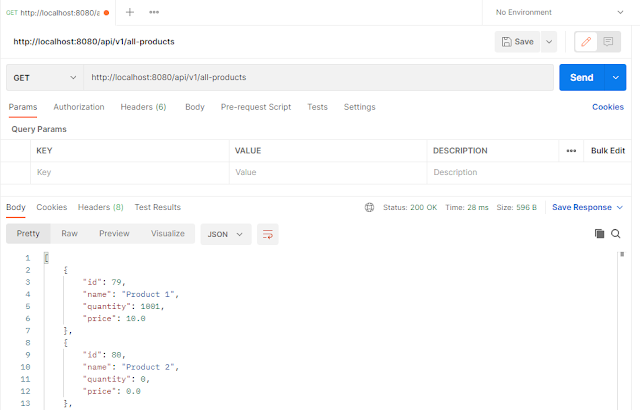





.png)